Web hosting can be a bit of a minefield unless you know your stuff. But if you did then you probably would be hosting and managing your site yourself! As such, let’s dive straight in and find out what it means to have your website managed with hosting.
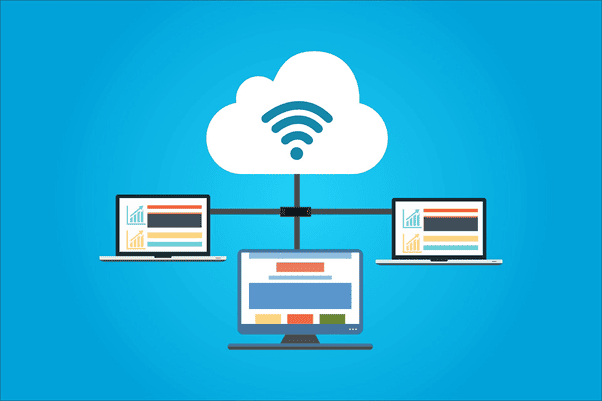
What does managed hosting mean?
A managed hosting plan, one of the most popular options for businesses with no in-house IT department, is a service that offers management features to help your website to run smoothly. One of the biggest benefits is advanced technical support as standard from a team of qualified technicians. You can click here for information on web hosting.
To give you a better understanding of how they differ, with unmanaged hosting you will simply get a basic server with the operating system installed on it and no further support included. It will, therefore, be your responsibility to install everything from basic software like Apache and PHP and to be on top of ensuring that your website can be and remains up and running. Unmanaged plans, as you can imagine, are cheaper because you must do lots of the hard work yourself.
What are the other benefits of managed hosting?
Just some of the benefits of managed website hosting include, in addition to the technical support mentioned above, having essential backups provided, general maintenance and updating of systems and general quality of performance thanks to a team of professionals working behind the scenes to keep all things running as they should.

Backups are highly important to the running of a website as you could otherwise lose your website entirely in the event of a disaster. With backups performed, your host will be able to get your website back up and running after any incident by using old data files recorded and stored. What’s more, keeping the operating system updated and secure can make a huge difference to your website’s functionality.
How to choose your host?
If efficiency is most important to you, then contact some hosting companies to see how fast they get back to you using various channels of communication. Another thing to check in advance is how regularly a hosting company carries out backups and how long these are kept for, along with asking questions about the types of security and firewalls they use to protect your website.
